Predefined imposition templates
Hot Folders offers several imposition templates: 1-Up Full Bleed, 2-Up Perfect, 2-Up Saddle, 3-Up Trifold Brochure, 4-Up Gate Fold, 4-Up Head to Head, and 4-Up Z-Fold.
1-Up Full Bleed
The 1-Up Full Bleed layout lets you print one page per sheet. The printer’s marks indicate where to cut the paper so that the color content extends to the edge of the paper. This layout has no page number restrictions. It applies the following settings:
Bleeds
Printer’s Marks (trim marks and job label only)
Scale to Fit
Gang Up Unique
2-Up Perfect
The 2-Up Perfect layout lets you create signatures for a perfect-bound book. Each sheet is folded once and stacked on top of one another.
The 2-Up Perfect layout is for jobs that have multiples of four pages, but you can use it with jobs that have any number of pages. Additional blank pages are added if necessary. Pages are ordered in groups of four so that, when folded, each sheet has four sequential pages. The Creep Adjustment option has no effect on this template.
The 2-Up Perfect layout applies the following settings:
Duplex
Bleeds
Printer’s Marks (fold marks, trim marks, and job label)
Scale to Fit
Perfect Binding
2-Up Saddle
The 2-Up Saddle layout lets you create sheets for a saddle-bound book. All of the sheets are folded together, one inside the other.
The 2-Up Saddle layout is for jobs that have multiples of four pages, but you can use it with jobs that have any number of pages. Additional blank pages are added if necessary. Pages are ordered so that, when sheets are folded and stitched together, the pages are sequential.
The 2-Up Saddle layout applies the following settings:
Duplex
Bleeds
Printer’s Marks (fold marks, trim marks, and job label)
Scale to Fit
Saddle Binding
3-Up Trifold Brochure
The 3-Up Trifold Brochure layout is for jobs that have six pages or multiples of six pages, but you can use it with jobs that have any number of pages. Additional blank pages are added if necessary.
The 3-Up Trifold Brochure layout consists of a single sheet folded into three sections. Although the three sections are the same width, the space between each section varies so that the leftmost panel can be folded over the other two panels.
The 3-Up Trifold Brochure is usually folded as shown in the following illustration.
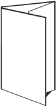
The 3-Up Trifold Brochure layout applies the following settings:
-
Duplex
-
Printer’s Marks (fold marks, trim marks, and job label only)
-
Scale to Fit
-
Gang Up Unique
4-Up Gate Fold
The 4-Up Gate Fold layout is used most often in the case of a four-panel brochure. The finished brochure unfolds to double, then four times the original size.
The 4-Up Gate Fold layout should be used with jobs that have eight pages or multiples of eight pages, but it can be used with jobs that have any number of pages. Additional blank pages are added if necessary.
The 4-Up Gate Fold is usually folded as shown in the following illustration.

The 4-Up Gate Fold layout applies the following settings:
-
Duplex
-
Bleeds
-
Printer’s Marks (fold marks, trim marks, and job label only)
-
Scale to Fit
-
Gang Up Unique
4-Up Head to Head
The 4-Up Head to Head layout lets you create booklets from a layout of four pages on each side of the printed sheet.
The 4-Up Head to Head layout is for jobs that have multiples of eight pages, but it can be used with jobs that have any number of pages. Additional blank pages are added if necessary. Pages are ordered so that when sheets are folded with two folds at 90 degrees, trimmed, and stitched together into signatures, the pages are sequential. By rotating the two topmost pages, the signature can be folded both horizontally and vertically, and trimmed. The finished booklet has all pages in the correct order and rotation.
Note that although this layout requires two folds, the template applies fold marks on the spine fold only.
The 4-Up Head to Head is usually folded as shown in the following illustration.

The 4-Up Head to Head layout applies the following settings:
-
Duplex
-
Bleeds
-
Gutters
-
Printer’s Marks (fold marks, trim marks, and job label)
-
Scale to Fit
-
Saddle Binding
4-Up Z-Fold
The 4-Up Z-Fold layout allows many panels to be folded on top of one another without stressing the folded spine. The most common example is a road map.
This layout should be used for jobs that have eight pages, but it can be used with jobs that have any number of pages. Additional blank pages are added if necessary. The 4-Up Z-Fold is usually folded as shown in the following illustration.
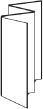
The 4-Up Z-Fold layout applies the following settings:
-
Duplex
-
Printer’s Marks (fold marks, trim marks, and job label only)
-
Scale to Fit
-
Gang Up Unique
