Aligning pages with the Shrink to fit option
You can choose to align pages with the Shrink to fit option on (enabled) or Off (disabled).
Aligning pages with Shrink to fit on
The following illustrations show page alignment when the document size is less than (<) one-half of the paper size:
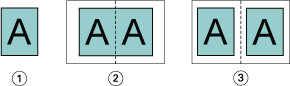
| 1 | Document size < one-half paper size |
| 2 | Pages aligned at the spine |
| 3 | Pages aligned at the center |
The following illustrations show page alignment when the document size is equal to one-half of the paper size and there is no visible difference:
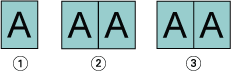
| 1 | Document size = one-half paper size |
| 2 | Pages aligned at the spine |
| 3 | Pages aligned at the center |
Aligning pages with Shrink to fit Off
The following illustrations show page alignment At the spine when the document size is greater than (>) one-half of the paper size and Shrink to fit is set to Off:
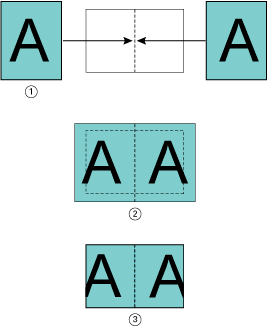
| 1 | Document size > one-half paper size |
| 2 | Pages aligned at the spine, and Shrink to fit is Off |
| 3 | Final printed result |
The following illustrations show page alignment At the center when the document size is greater than (>) one-half of the paper size and Shrink to fit is Off:
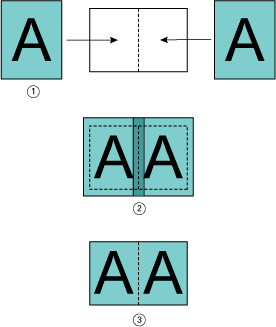
| 1 | Document size > one-half paper size |
| 2 | Pages aligned at the center, and Shrink to fit is Off |
| 3 | Final printed result |
