Open Reader View
The Reader View displays a “reader’s spread,” which shows pages in the order and layout in which they are meant to be read.
- Right-click an unprocessed job in the Held list in Fiery Command WorkStation and select Preview. You can select Fiery Impose, Fiery Compose, or Fiery JobMaster if any of the applications have an activated license.
- Apply settings to the job in the Fiery Preview window and save.
- Click the
Reader View icon
 in the bottom toolbar.
in the bottom toolbar.
Use the arrows at the bottom of the window to navigate through the document. Zoom controls are at the right.
The pan icon
 allows you to move the
image around the window.
allows you to move the
image around the window.Click Media Info to display information about the document.
Rotate the document by holding down the Alt key and the left mouse. Rolling the mouse wheel allows you to zoom the image.
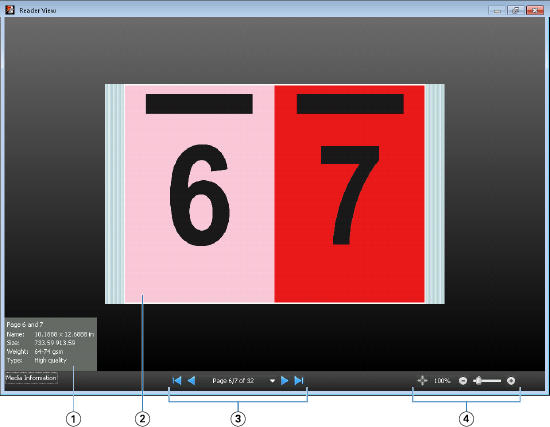
1 Media information about the pages displayed 2 Pages from the document displayed 3 Navigation controls 4 Zoom controls
Parent topic: Preview spooled, unprocessed jobs
