View the layout of a job as sheets
When you view the job as sheets, the order of sheets is the primary focus.
To view a
job as sheets, click the Sheets tab
at the top of the viewer.
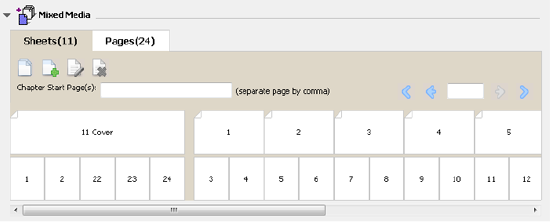
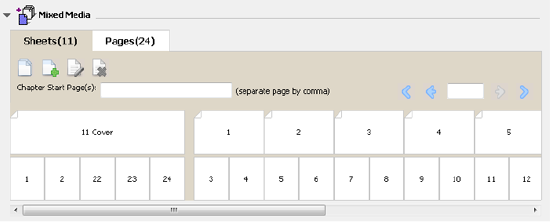
The thumbnails in the top row represent the actual print order on the printercopier/printer. The second row shows which pages will be printed on which sheets. For example, in the following illustration, the cover sheet includes the content of the first two pages of the document as the front cover, the content of the third last page as the spine, and the content of the last two pages of the document as the back cover.
Note: The cover is always displayed first, even if the
cover is output as the last sheet on certain printers.
