Advanced page numbering workspace
The Page Numbers & Stamping window provides a workspace for advanced page numbering.
The Page Numbers & Stamping window is accessed by clicking Edit Numbering for your job in the Page View pane of the Fiery JobMaster window.
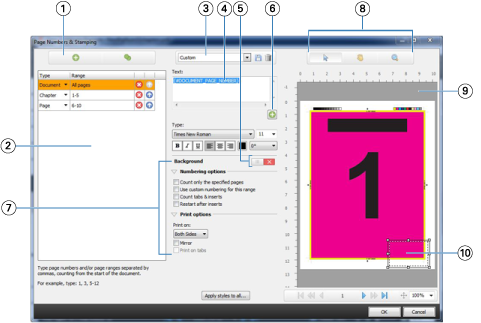
| 1 | Add Range and Duplicate icons for adding ranges, and duplicating a range. |
| 2 | Type and Range dialog displays added ranges for document, chapters, and pages. |
| 3 | Presets menu, and Save and Delete icons. |
| 4 | Text field displays macros for the numbering options you
specify from clicking the plus sign  below the text field. You can add text to the macros.
below the text field. You can add text to the macros. |
| 5 | Controls for enabling/disabling a background for the page number field in the document. |
| 6 | The plus sign  opens menus for specifying page numbers, chapter numbers, date, time, and the
name of the document. opens menus for specifying page numbers, chapter numbers, date, time, and the
name of the document. |
| 7 | Advanced numbering and printing options. |
| 8 | Select, Move, and Zoom icons for the preview pane. |
| 9 | Preview of job. Navigation and zoom controls provided below the preview. |
| 10 | Field for page numbering display, can be re-sized and moved. |
