Settings pane
In the Settings pane of the Fiery Preview window, you can specify imposition settings, and the changes you make are displayed in the Sheet View pane.
You can adjust imposition settings with Fiery Impose software. If you have not activated a Fiery Impose license, you can still impose a spooled job in the Fiery Preview window and use Fiery Impose in Demo mode. In Demo mode, you can save a job as a .dbp file to the Fiery server, but you cannot save a job as Adobe PDF. You can print the job, but with a watermark.
Note: If the Settings Pane is
not displayed in the Fiery Preview window, click the arrows in the
Fiery Preview window toolbar. To view imposition settings, select
Booklet or Gangup from the menu at the top of the
Settings pane.
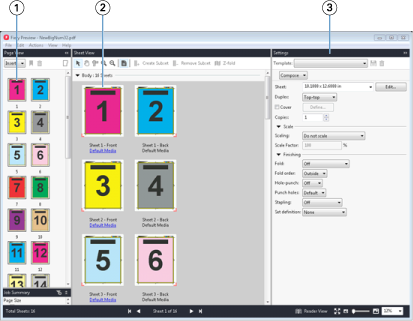
| 1 | Thumbnails in Page View pane | See Open and view jobs in Fiery Compose. |
| 2 | Thumbnails in Sheet View pane | See Open and view jobs in Fiery Compose. |
| 3 | Settings pane | See Fiery Impose. |
