Motion detection with the proximity sensor on the Fiery NX Station LS
On the Fiery NX Station LS, the built-in proximity sensor detects movement in front of the Fiery server, and automatically switches the Fiery Ticker view mode so that you can quickly return to work on the active application.
When the Fiery server is left idle, Fiery Ticker goes to full screen mode on the display depending on the time specified in the Fiery Ticker settings before reaching idle status. The default time period is two minutes. When you approach the Fiery server from a couple of feet away, the proximity sensor detects your movement and changes the Fiery Ticker view mode from full-screen to the status bar.
After approaching the Fiery server, you may need to log back into the system before using Fiery Ticker, if login is enabled on the Fiery server.
Fiery Ticker reverts to full-screen mode after 20 seconds of keyboard, mouse, and motion inactivity.
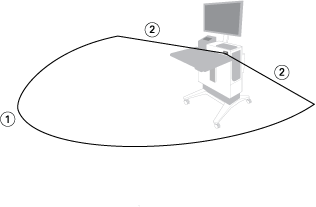
| 1 | 13 ft (4 m) from the front |
| 2 | 7 ft (2 m) from the side |
