Booklet type
When creating a booklet, you select the booklet type option and choose the binding method and binding edge.
The binding method determines the way the job is imposed. The binding edge determines the placement of the spine, the layout orientation, and any rotation of page content in your booklet.
Binding methods
Booklet Maker supports the following binding methods:
If your printer is equipped with an advanced finisher, such as a Perfect binder, see Printing, which is part of the user documentation set, for additional binding methods.
Binding edge
Booklet Maker has three binding edge options:
-
Left Binding - Typically used for languages that read from left to right. The booklet opens from right to left.
-
Top Binding - Typically used for calendars, landscape- and cinema-size documents. The booklet opens upward.
With top binding that includes a cover, the outside of the back cover automatically rotates 180 degrees to match the orientation of the front cover.
-
Right Binding - Typically used for languages that read from right to left. The booklet opens from left to right.
The following illustrations show 2-up imposition in relation to binding edge:
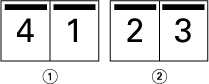
| 1 | Front |
| 2 | Back |
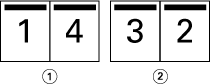
| 1 | Front |
| 2 | Back |
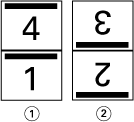
| 1 | Front |
| 2 | Back |
